Resilient File System (ReFS)? Meaning, Features, Implementations, Benefits, and Challenges
Microsoft’s Resilient File System (ReFS), introduced with Windows Server 2012, stands as a guardian for data in the ever-growing realm of storage solutions. Designed to address the limitations of its predecessor, NTFS, ReFS prioritizes three key aspects: data integrity, scalability, and self-healing capabilities. Learn more about ReFS in this article.

- ReFS prioritizes data integrity and availability over raw performance. It incorporates several innovative features that enhance data protection and self-healing capabilities.
- This article delves into the core functionalities of ReFS, exploring its key features, implementation scenarios, the advantages it offers, and potential challenges to consider.
Table of Contents
Resilient File System (ReFS) is Microsoft’s proprietary file system. It was introduced with Windows Server 2012 (Storage Spaces) and later incorporated into Windows 8.1 and subsequent Windows Server versions. Designed for high-performance and mission-critical workloads, ReFS offers a compelling alternative to the traditional NTFS file system.
ReFS goes beyond the capabilities of traditional file systems, offering robust data protection, exceptional scalability for massive datasets, and self-healing functionalities to minimize downtime. Whether you’re managing big data analytics platforms or large-scale virtual environments or simply require a more reliable solution for mission-critical workloads, ReFS is worth exploring.
Key ReFS Features
Microsoft’s Resilient File System (ReFS) offers a compelling solution for high-performance and mission-critical storage needs. Here’s a breakdown of the key features that set it apart from traditional file systems:
1. Integrity
ReFS prioritizes data integrity with features like:
- Checksumming: ReFS calculates cryptographic hashes for both data and metadata. This allows proactive identification of potential errors before they impact data accessibility. Think of it as a digital fingerprint for your data, enabling ReFS to detect inconsistencies.
- Integrity streams: ReFS stores these digital fingerprints in separate integrity streams. If corruption occurs, ReFS can compare the stored checksum with the actual data and automatically repair any discrepancies. This self-healing mechanism minimizes data loss and ensures reliable data storage.
2. Availability
ReFS ensures data remains accessible even in case of failures:
- Mirroring and parity spaces: ReFS offers built-in redundancy options: mirroring and parity spaces. Mirroring creates a duplicate copy of data on separate disks, ensuring immediate access to your data even if one disk fails. Parity spaces store redundant data chunks across multiple disks. If a drive failure occurs within the defined parity level, ReFS can reconstruct the lost data using the remaining parity information.
- Automatic background scrubbing: ReFS doesn’t just wait for failures; it proactively identifies and repairs potential issues. Automatic background scrubbing scans mirrored or parity volumes, detecting and repairing corrupted data before it can impact availability. This minimizes downtime risks and ensures your data remains accessible.
3. Scalability
ReFS is designed to handle massive datasets efficiently:
- Exabyte-sized volumes: Unlike traditional file systems, which are limited to terabytes, ReFS supports volumes reaching exabytes in size. This translates to billions of gigabytes, which are ideal for storing and managing big data repositories or large virtual machine deployments.
- Millions of files per volume: ReFS efficiently manages many files per volume, making it suitable for scenarios with countless individual data elements. This scalability empowers organizations to manage large-scale data infrastructures effectively.
4. Proactive error identification
As mentioned above, ReFS goes beyond reactive measures. It actively identifies potential errors before they escalate:
- Early detection: By constantly calculating checksums, ReFS can detect inconsistencies in data or metadata early on. This allows prompt intervention and repair, minimizing the risk of data loss or corruption.
5. Built-in Resilience
ReFS incorporates several features to enhance overall data resilience:
- Mirroring and parity: These redundancy mechanisms provide a built-in safety net against disk failures.
- Automatic repair: ReFS’s self-healing capabilities automatically repair corrupted data based on the information stored in integrity streams. This minimizes the need for manual intervention and ensures data consistency.
6. Reliability
By combining features like checksumming, automatic repair, and redundancy options, ReFS offers a highly reliable storage solution:
Minimized downtime: Automatic background scrubbing and self-healing functionalities work to identify and address potential issues before they can lead to data outages. This translates to minimized downtime and high data availability.
Reduced data loss: Proactive error identification and automatic repair mechanisms significantly reduce the risk of data loss due to corruption or disk failures.
7. Copy-on-Write (COW)
This technology minimizes write amplification (WA) by creating a new copy of a file with modifications instead of directly altering the original. This approach reduces the number of write operations needed on the storage medium, potentially improving performance, especially for scenarios involving frequent file updates.
8. Compatibility
While ReFS offers significant advantages, it’s not universally compatible with all Windows systems. Currently, ReFS is primarily supported on Windows Server versions designed for high-performance storage applications.
ReFS Implementations
ReFS offers significant advantages in handling large datasets and mission-critical workloads. Here’s a detailed guide on configuring and implementing ReFS volumes on a Windows Server that supports it (Windows Server 2016 or later):
Prerequisites
- A Windows Server machine with administrator privileges
- Storage disks (HDDs or SSDs) to create the storage pool
Steps
1. Create a Storage Pool:
- Open the Server Manager.
- Click on Storage in the left pane.
- In the Pools section, click on New Storage Pool.
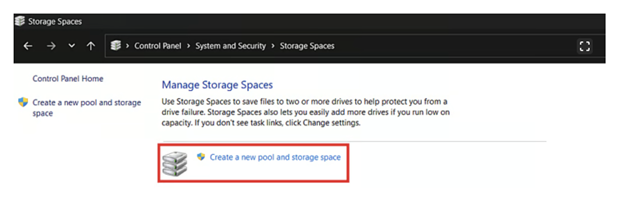
Select Create a new pool and storage space
Source: Geekflare
- The New Storage Pool wizard will launch. Follow the on-screen instructions to select the disks you want for your storage pool. You can choose individual disks or existing JBOD (Just a Bunch of Disks) enclosures.
- Click Next and choose a Storage pool name and Caching tier (optional for SSDs).
- Click Next and review the summary. Once satisfied, click Create to create the storage pool.

Select your preferred drive and click the Create pool button
Source: Geekflare
2. Create a Virtual Disk with ReFS:
- In the Server Manager, navigate to Storage > Pools.
- Right-click on the newly created storage pool and select New virtual disk.
- The New Virtual Disk wizard will appear.
- Enter a desired Size for the virtual disk (in GB or TB).
- Under Type, choose Simple, Mirrored, or Parity for redundancy based on your needs:
- Simple: Provides basic storage with no redundancy. Use with caution for critical data.
- Mirrored: Creates an exact copy of the data on another disk for immediate recovery in case of a disk failure.
- Parity: Distributes data fragments with parity information across multiple disks. Data loss from a single disk within the defined parity level can be reconstructed.
- Under File system, choose REFS.
- Optionally, configure the Allocation unit size. The default size is typically adequate for most workloads.
- Click Next to review the summary, then Create to create the ReFS virtual disk.
3. Format the ReFS Volume:
- Right-click on the newly created ReFS virtual disk and select Format.
- Assign a Volume label for easy identification.
- Choose the desired File system (it should already be pre-selected as ReFS).
- Select the Allocation unit size if you haven’t configured it during virtual disk creation.
- Optionally, perform a Quick Format for faster formatting or a Full Format for a more thorough check (recommended for new disks).
- Click OK to format the ReFS volume.
4. Mount the ReFS Volume (Optional):
- Right-click on the formatted ReFS volume and select Mount.
- Assign a Drive letter for easy access in File Explorer.
- Click OK to mount the ReFS volume.
Post-configuration tasks
- Set permissions: Configure NTFS permissions for the ReFS volume to control user access. ReFS inherits NTFS permissions for compatibility.
- Enable features (Optional): Depending on your server configuration, you might explore enabling additional features like deduplication or compression for ReFS volumes using PowerShell cmdlets.
Important considerations
- ReFS is not a direct replacement for NTFS on all systems. It excels in specific scenarios requiring high data integrity and scalability.
- Regularly back up your critical data stored on ReFS volumes, regardless of the redundancy configuration.
- When configuring the virtual disk, ensure you understand the implications of your chosen redundancy type (Simple, Mirrored, or Parity).
Following these steps, you can successfully implement and configure ReFS volumes on your Windows Server, providing a robust and reliable storage solution for your demanding workloads.
Use Cases for ReFS
ReFS is well-suited for various use cases across different industries. Some examples include:
1. Data-intensive applications
As mentioned in Microsoft documentation, ReFS is designed to handle large file sizes and large numbers of files. It’s an ideal choice for individuals and organizations working with data-intensive applications.
Whether you need big data analytics, media production, or scientific research assistance, ReFS has got you covered. Its advanced data integrity features ensure that critical data remains intact and uncorrupted, even in high-transaction-rate environments.
2. Backup and disaster recovery
ReFS’s resilience to hardware failures and automatic data repair capabilities make it a reliable choice for backup and disaster recovery scenarios. It can help organizations safeguard critical data and ensure backups remain consistent and reliable. Hence, you face zero risk of data loss during restoration.
3. Hyper-V virtualization
ReFS is also optimized for virtualization environments. It is incorporated with Microsoft’s Hyper-V hypervisor. You can perform a handful of tasks, including automatic data integrity validation, improved performance for virtual hard disks (VHDs), and support for features like Data Deduplication, Storage Spaces Direct, and more.
4. Large-scale storage solutions
ReFS supports large file sizes and can handle massive amounts of data, making it suitable for large-scale storage solutions. It can be used when organizations need to store and manage huge volumes of data in data centers or cloud storage environments.
5. Storage Spaces Direct (S2D)
ReFS serves as the foundation for Microsoft’s Storage Spaces Direct (S2D) solution. S2D allows organizations to leverage local server storage to create highly available and scalable software-defined storage (SDS) clusters for virtualized environments. ReFS’s resiliency features ensure data integrity within the S2D cluster, while its scalability caters to the growing storage demands of virtual machines.
6. Hyper-V virtual machines
ReFS offers performance and reliability benefits when used as the storage backend for Hyper-V virtual machines. The COW technology minimizes write amplification (WA), improving virtual machine performance. ReFS’s self-healing capabilities and resiliency features also provide robust data protection for critical virtual machine data.
7. File servers with high data availability needs
For file servers handling large and mission-critical datasets, ReFS offers enhanced data protection and scalability. The mirroring and parity options, coupled with self-healing capabilities, ensure data availability and minimize downtime risks.
Benefits and Challenges of ReFS
ReFS, the Resilient File System, is a technological leap forward in data storage solutions. Designed to address the limitations of its predecessor, NTFS, ReFS prioritizes data integrity, scalability, and self-healing functionalities. While these features make ReFS a compelling choice for specific applications, it’s crucial to understand the benefits and challenges of this file system.
Benefits of ReFS
1. Enhanced data integrity and availability
ReFS prioritizes data protection with features like checksumming, integrity streams, and automatic repair mechanisms.
Checksums function as digital fingerprints for your data, enabling ReFS to identify potential errors proactively before they impact accessibility. Integrity streams store these fingerprints separately, allowing ReFS to automatically repair corrupted data, a self-healing approach that minimizes data loss.
Additionally, ReFS offers built-in redundancy mechanisms like mirroring and parity spaces. Mirroring creates an exact copy of your data on separate disks, ensuring immediate access even if one disk fails. Parity spaces store redundant data chunks across multiple disks. If a drive failure occurs within the defined parity level, ReFS can reconstruct the lost data using the remaining parity information and the existing data chunks.
These features combined significantly reduce the risk of data loss and downtime associated with traditional file systems.
2. Improved scalability for demanding workloads
ReFS overcomes NTFS’s limitations by supporting volumes reaching exabytes in size and accommodating millions of files per volume.
This exceptional scalability caters to the ever-growing data demands of big data analytics platforms, large-scale virtual machine deployments, and storage solutions for organizations managing massive datasets. With ReFS, users no longer need to worry about file system limitations hindering their storage needs.
3. Optimized performance for specific workloads
While ReFS doesn’t prioritize raw performance gains through data striping like a few other file systems, it offers alternative features that potentially improve performance for specific workloads, particularly those involving frequent file updates.
COW technology minimizes write amplification by creating a new file copy with modifications instead of directly altering the original. This approach reduces the number of write operations needed on the storage medium, potentially leading to performance improvements.
ReFS integrates seamlessly with existing storage technologies like Storage Spaces, allowing for efficient storage pool management and virtual disk creation, which can further contribute to optimized storage performance.
4. Seamless integration and compatibility
ReFS isn’t designed as a complete overhaul but an evolution. It maintains compatibility with core NTFS features like permissions and access control lists, ensuring a smooth transition for compatible systems. This compatibility allows organizations to leverage the benefits of ReFS while minimizing disruption to existing workflows and user experiences.
Challenges and considerations for ReFS implementation
1. Limited compatibility and focus
While ReFS offers significant advantages, it’s not universally compatible with all Windows systems. Currently, ReFS is primarily supported on Windows Server versions designed for high-performance storage applications.
Home users on standard Windows editions wouldn’t experience ReFS’s full potential, as their storage needs typically don’t necessitate its advanced features like exabyte-scale volumes or self-healing functionalities.
2. Complexity and management considerations
ReFS introduces a new layer of complexity compared to NTFS. Implementing and configuring ReFS volumes requires a deeper understanding of storage technologies like storage pools and virtual disks.
Features like mirroring and parity spaces necessitate careful planning and resource allocation to ensure optimal data protection without excessive storage overhead.
For organizations lacking the necessary expertise or resources, managing ReFS might pose a challenge.
3. Backups still remain crucial
Despite ReFS’s self-healing capabilities and redundancy features, backups remain essential to any data protection strategy.
ReFS can minimize data loss due to file system errors or disk failures within its defined redundancy levels. However, other unforeseen circumstances, like hardware malfunctions beyond disk failures or human errors, can still lead to data loss.
Regularly backing up critical data to separate storage locations ensures a comprehensive data protection strategy that complements ReFS’s strengths.
4. Cost considerations
While ReFS doesn’t incur additional licensing costs, implementing ReFS might involve hardware upgrades like additional storage disks for redundancy configurations (mirroring or parity spaces). Additionally, the potential need for specialized expertise for managing ReFS can translate to increased costs for some organizations.
5. Change management
Transitioning to a new file system can involve user training and potential workflow adjustments. It is crucial to plan for a smooth transition and address user concerns.
6. Monitoring and maintenance
Like any system, ReFS requires ongoing monitoring and maintenance to ensure optimal performance and data integrity. Organizations need to factor in these ongoing management needs.
ReFS offers a compelling solution for organizations and applications requiring robust data protection, exceptional scalability, and improved performance for specific workloads. However, thoroughly understanding its benefits, challenges, and compatibility considerations is crucial before deploying ReFS.
Takeaway
ReFS emerges as a powerful guardian for data in demanding environments. Its focus on data integrity, scalability, and self-healing makes it ideal for organizations managing massive datasets, prioritizing data security, and requiring a reliable foundation for critical applications. Redundancy features, self-healing capabilities, and the ability to handle exabyte-sized volumes make ReFS a compelling solution for big data and large-scale virtual machine deployments. However, for home users with basic storage needs, ReFS’s advanced features are unnecessary. Regular backups and basic disk maintenance remain the most effective approach for data protection on personal computers. Ultimately, the decision to utilize ReFS should be based on carefully evaluating specific storage requirements and resource constraints.
Did you find this article on ReFS helpful? Let the conversation continue on LinkedIn, X, or Facebook. We value your feedback!
Image source: Shutterstock
MORE ON DATA MANAGEMENT AND SECURITY
- Cisco Duo MFA Third-Party Service Provider Breached, SMS Logs Stolen
- Why Data Backup and Recovery is the Key to Mastering Zero Trust
- What Is Data Management as a Service (DMaaS)? Meaning, Working, Importance, and Best Practices
- Don’t Let This Happen to You: Cautionary Tales of Data Loss for World Backup Day 2024
- Data-Centric Engineering: It’s Not Just About the Projects






